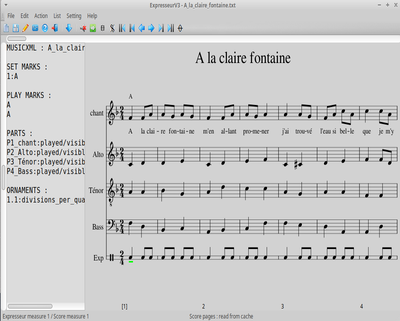Play a score
First steps
- optional : connect a MIDI keyboard (cf user's guide )
- Start Expresseur.
- Select the MIDI setting for score ( menu setting/Preset MIDI/score full )
- Open a MusicXML file, or its attached text file ( eg a_la-claire_fontaine.txt )
- After MuseScore computation, the score is displayed, with a rythm part, added on the bottom.
- Play this rythm on the MIDI keyboard (or Space-bar on the computer keyboard)
Catalog of scores
You can download any musicXML score available on the Internet, including from the Expresseur musicXLM repository.
Example of realization : Les chemins de l'amour (Poulenc)
Create your own score
- optionally scan the paper of PDF score with a music-OCR software ( e.g. freeware PDF-to-musescore )
- use any music-editor software to key-in notes, or arrange the score ( e.g. freeware MuseScore ). For complex scores, it can be useful to re-arrange a little bit the score, to facilitate the Expresseur interpretation :
- Simplify superposition of complex rythm
- Suppress "silent noteoff" : a note which starts in a chord and ends "alone". Align end of such note with the start of another note-on.
- Suppress non "rythm-tie" : a "rythm-tie" links two same notes to change global duration.
- Suppress "decorations" which can complexify the Expresseur compilation : staccato, legato, pedal, nuances, crescendo, trill, .... These decorations can be added later in the Expresseur text description (section Ornaments)
- Replace complex coda/repeat signs with simple double-bar. The sequence can be added later in the Expresseur text description (section Play-Marks).
- export the score in the MusicXml format
Advanced usage
Edit the parameters-file to change the interpretation of the MusicXML score
A text file is created by the Expresseur. It contains parameters to interpret the score.
By default, this file has the same name than the MusicXML file, with "txt" extension. It is possible to "save as" this text with another name, to keep different interpretations of the same musicXML score.
When you update the musicXML file with minor changes ( pitch error, .. ) : open the text file. It will load automatically the new version of the musicXML score, and apply the parameters of interpretation you've already set in the text file.
When you change the structure of the musicXML ( new parts, ... ) : open the musicXML file. It will reinterpret the structure of the score in the text file. Former parameters can be copy-paste, paying attention to the new structure.
The parameters contains differents sections :
- The MusicXML score to load
- The tracks in the score ( to change the name, make it visible, played or not )
- The marks to set names of milestones in the score
- The string of marks to play ( to organize repetition, codas, ... )
- The ornaments, dynamics, instruments, ...
Play the score
In the menu Setting/MIDI_keyboard, it is possible to select the keys ( MIDI or computer keyboard ) which are used to play ( or move within ) the score.
In the rhythm track, generated by the Expresseur software, some notes have a number above ( e.g. ) : it means that you have to play many ( e.g. 3 ) times to achieve ornaments attached to this current note. This counter is displayed dynamicly on the bottom-right of the score.
A click on a note moves to this note. The command CTRL-G allows to go directly to a position.
Use the mixer to balance the tracks and set the instruments
Inside the mixer, you can tune :
- volume for each track, using the cursors
- device used to play the tracks ( a MIDI piano, an SF2 soundfont, ... )
- the instruments selected in the device ( list can be set in specific files, in ExpresseurV3/ressources directory )
- the tuning of the instruments ( pan, volume, cutoff... )
To reuse common tunings between different scores, change the name of the tracks in the parameters-file. One track-name will use one common tuning.
Playback the performance
- Start the recording ( menu edit /record playback)
- Play the accompaniment on the Expresseur .
- Start the playback ( menu edit / playbalck )
- Play your solo over your own playback, reading the score and following the accompaniment on the Expresseur.
- Enjoy.
Tips : when accompaniment does not play under the solo, add "silent note" (note with cross-head) in the accompaniment to help the synchro.
Connect a piano, or use a specific device
Any MIDI keyboard can be used.
When a numeric-MIDI-piano is connected, it is possible to play the piano-sound of this piano trhoughg the MIDI connection ( select the right MIDI device in the mixer ).
For intensive use ( or specific issue linked to handicap ), it is possible to adapt MIDI devices ( pads, .. ), or to build ad-hoc MIDI devices.
More information
Please read the user's guide for more information